The WordPress Toolbar is a way of easily accessing some of the most common WordPress features. When you are logged into your WordPress dashboard and you visit the website front end, you will see the Toolbar running across the top of the site. This bar only appears if you are currently logged in, which means that it won’t be visible to your everyday site visitors. If you are not logged in, the Toolbar won’t be displayed.
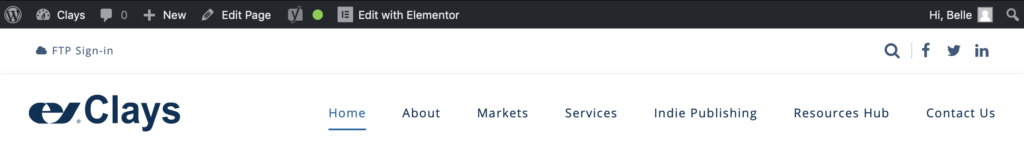
The Toolbar allows you to quickly access the following commonly used features.
- Visit the WordPress.org website, Codex or Support forums
- Display your site Dashboard and other commonly used menu options that allow you to update your site Themes, Widgets and Menus
- View or Edit your blog comments
- Add a new Post, Media, Page or User
- Edit Page (legacy, this shouldn’t be used)
- Yoast SEO options
- Edit Page with Elementor (for making changes to pages)
- Perform a site Search
- View or Edit your Profile and logout from the WordPress Dashboard
You can stop the Toolbar from displaying by modifying the preferences associated with your Profile. Simply click on the Your Profile link underneath the Users menu option in the left-hand navigation or within the fly-out menu.
When editing your Profile there is a Toolbar option – Show Toolbar when viewing site – Checking this box will display the Toolbar at the very top of your website.