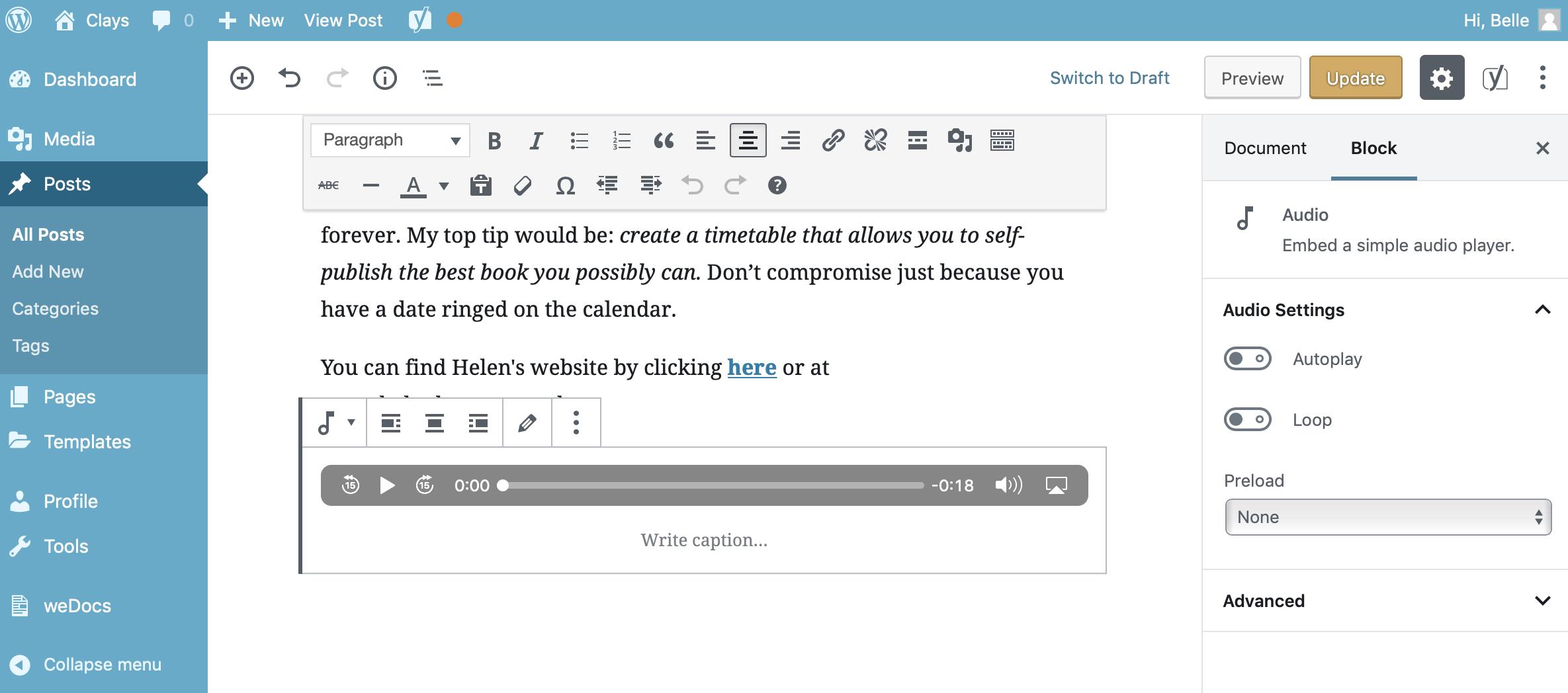The Audio Block allows you to embed a simple audio player into your content. After inserting the Audio Block, click the Upload button to upload a new audio file to your media library or click the Media Library button to show your media library and select an existing file that you’ve uploaded previously. Clicking the Insert from URL button allows you to select a media file that exists at some other URL.
Once you’ve added your audio file to your block, there are further options available in the Settings Sidebar. You can select Autoplay to have the file automatically play, and you can select Loop to have the audio continuously loop over and over again.